Our Mailchimp link is based on a scheduled task which populates a list of email addresses that are then uploaded to Mailchimp.
Companies included based on following rules:
- Companies that have spent less than X in the last X days after spending more than X in the last X months
- Companies that have spent more than X in the last X days after spending less than X in the last X months
- Companies buying for the first time in the last X days
- Companies that have not spent X% of their total spend in the last X months
There are also company and contact based filters such as company type, contact type, etc.
A time stamped journal can be created against the account in Prima for any campaign click or opens.
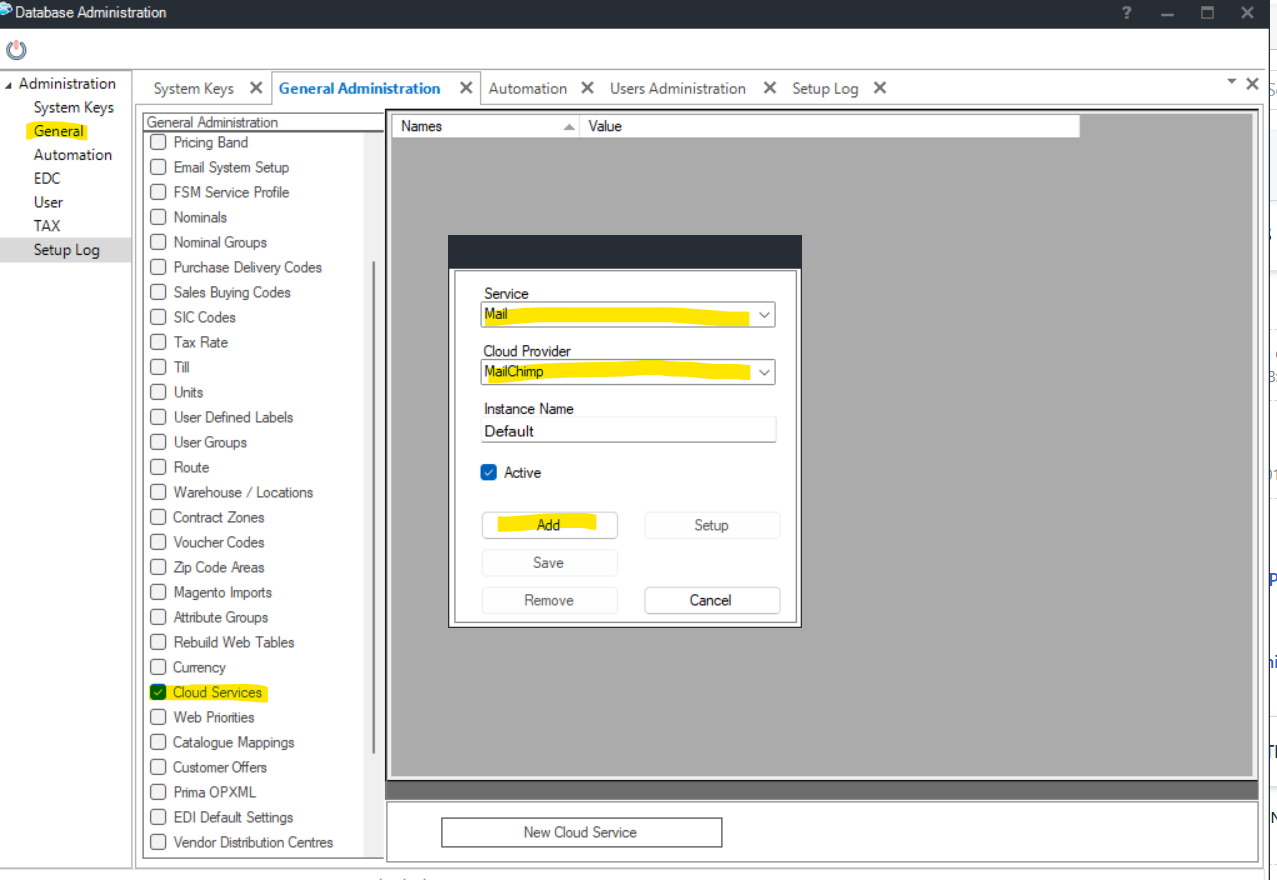
You will then be asked to input a Date Centre code and an API Key. You will need to obtain these credentials from Mailchimp directly before setting up in Prima.

Once the set up is done, you can create an email contacts list with the contacts grid manager that can be saved in your address book in the change tab. Providing the EDC is kept running overnight, the contacts will then sync across to Mailchimp.


